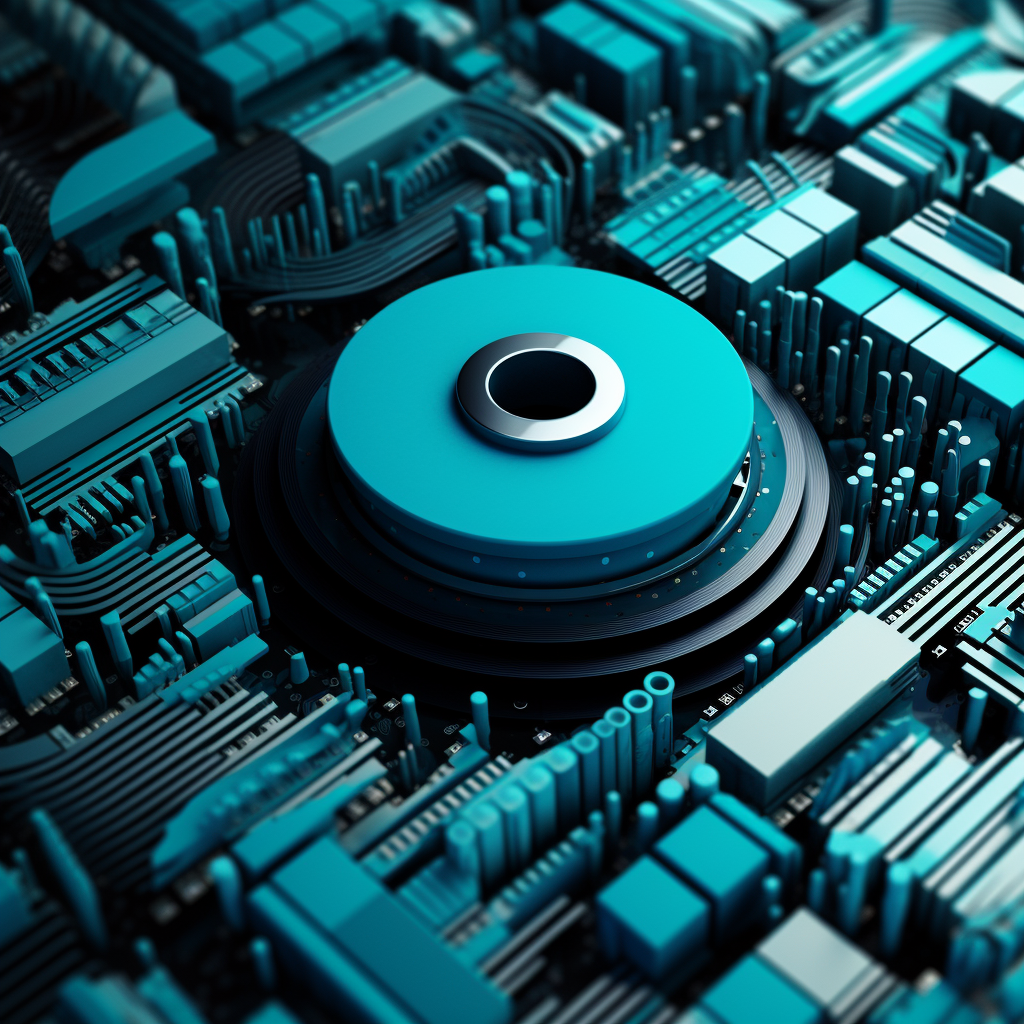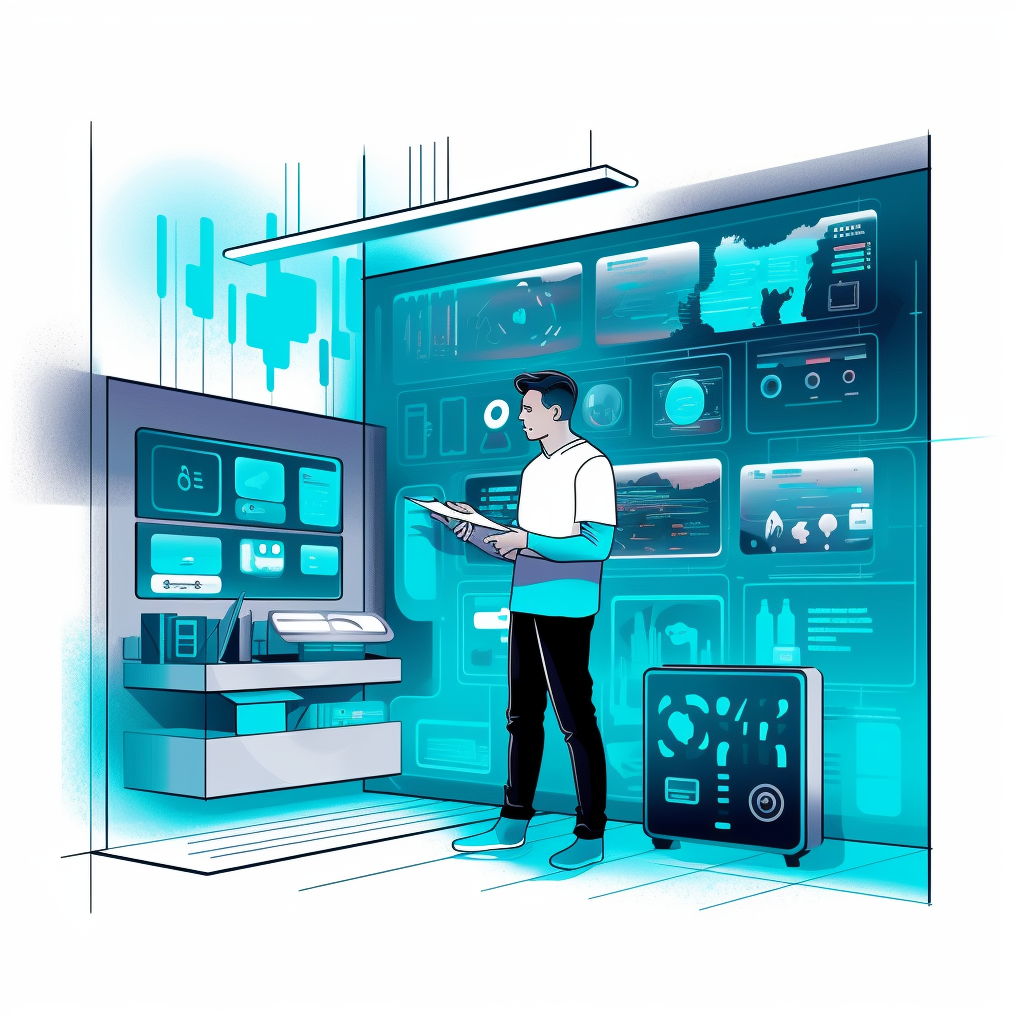Securely do business online
Run your business securely and protect your clients’ information

Back up and recover files
Get peace of mind when you back up data, such as important documents and files, from your computer. Set up a backup and your data will automatically and consistently back up.
Back up automatically
Automatically back up data from your computer to ensure your cloud files match your local drive.
Recover old files
Recover deleted or previous versions of files and folders. You can also download recovered files.
Access your files anywhere
Once you’ve backed up files you can access them from any device.
Prevent data loss
Prevent data loss or damage
Accidents happen to all of us. Losing a phone, knocking water over the computer or accidentally deleting an important file. With our Backup, you can rest easy knowing that your data, especially precious family photos or important documents, is being automatically backed up from your computer.

Recover old files with ease
Easily recover files that are accidentally deleted or changed. Revisit and download previous files to ensure you recover the right version. Note: Only paying users can download recovered files. It is available with all your cloud data, not just backed up files and folders.

Share backed up files with anyone
Share links to your backed up files and folders with anyone – not just your contacts. All your backed up files have added “read-only” protection, so you can avoid any unnecessary accidents or changes. And, if you want to chat with friends about your document, you can easily message your contacts using our Chat. It’s all in one place.

Extra protection against data loss or modification
Your backed up files and folders are “read-only” to protect them from being accidentally modified or deleted. This means that you can still access and share these files, but they can’t be modified in the cloud. If friends, colleagues or clients want to modify these files, they need to download and edit them locally.

Visibility of all your backups
Get real-time updates on the status of all your backed up devices and folders from one central place – the backup centre. You can also stop backing up any folders from here too. It’s easy.

FAQ
We bring your information and people together in one workspace and make collaboration effortless and easy. Your team is only a click or two away from sharing important files, like meeting agendas or project timelines, with both their colleagues and clients.
What is Backup as a Service (BaaS)?
Online backup service, also known as cloud backup or backup as a service (BaaS), is a method of offsite data storage in which files, folders, or the entire contents of a hard drive are regularly backed up by a service vendor to a remote secure cloud-based data repository over a network connection.
The purpose of online backup is simple and straightforward: to protect the information – whether it's business data or personal – from the risk of loss associated with user error, hacking, or any other kind of technological disaster.
Instead of performing backup with a centralized, on-premises IT department, BaaS connects systems to a private, public, or hybrid cloud managed by the outside provider.
Backup as a service is easier to manage than other offsite services. Instead of worrying about rotating and managing tapes or hard disks at an offsite location, data storage administrators can offload maintenance and management to the provider
How Does Backup as a Service Work?
In employing backup as a service, the first step is to purchase and sign up for the service. Next, you select the services you want to back up. To back up Microsoft Office 365, select Exchange Online or SharePoint Online, or OneDrive for Business.
You make those selections only once. After the initial setup, changes to data you've selected, as well as new data added to the services you've selected, are backed up automatically and, with most online backup services, almost instantly.
Why Is Backup as a Service Important?
Data is the essence of any organization. A staggering 60% of companies that lose critical data shut down within 6 months of the loss. Data loss is often a major concern for software-as-a-service (SaaS) customers because SaaS vendors’ backup policies cannot guarantee a complete and speedy restore of lost data. Data can be put in jeopardy by user error, hacking, sync issues, or malicious insiders.
Data loss, and the worry that surrounds it, can be easily avoided by pairing SaaS applications with a complete BaaS backup and recovery solution.
Benefits of Backup as a Service.
Backup as a service offers many benefits, including:
- Convenience. The convenience offered by BaaS solutions is indisputable. BaaS is automated — once it's set up, information is saved automatically as it streams in. You don't have to proactively save, label, and track information. Rather, the convenience of BaaS allows you to concentrate on your work without worrying about data loss.
- Safety. Because your data is stored in the BaaS, you are not subject to the typical threats of hackers, natural disasters, and user error. In fact, data that is stored in the BaaS is encrypted, which minimizes the risks your data can incur.
- Ease of recovery. Due to multiple levels of redundancy, if data is lost or deleted (most frequently through individual user error or deletion), backups are available and easily located. Multiple levels of redundancy means that your BaaS stores multiple copies of your data in locations independent of each other. The more levels you have stored the better, because each level ensures that your data is safeguarded against loss as much as possible, allowing you to access a backed-up version of your data if it ever gets lost.
- Affordability. BaaS can be less expensive than the cost of tape drives, servers, or other hardware and software elements necessary to perform backup; the media on which the backups are stored; the transportation of media to a remote location for safekeeping; and the IT labor required to manage and troubleshoot backup systems.

Collaborate as a team
Create an online team
Invite your team members as your account users, and they’ll automatically become contacts with existing users.
Share folders
Securely share folders with your team members for easy collaboration.
Share synced folders
Even better, share synced folders with your team members who can sync these folders with their computers. This way, everyone will be able to work on their computers and collaborate on any file type.
Chat, video call, and share screen
Chat, audio or video call your team members, and share your screen if you need to discuss something, ask questions, or request clarifications. You can also schedule online meetings for regular catch-ups and to keep track of project or task progress.
Keep your team organised through our dashboard